Display more than 3 dashboard components in Home page
In salesforce we can display only 3 dashboard components in the home page, many of customers wants to display more than 3 dashboard components in home page, instead of by navigating to the dashboard tab and then select their components to see.
Just follow this tricks to display more than 3 dashboard components in salesforce
<iframe src="/00000000000?isdtp=lt" frameborder="0" height="900" width="1280"></iframe>
Note:-/000000000 is the Id of the dashboard,change that into your dashboard Id which you want to display in the Home page.
I came to know about this trick in salesforce community.
Just look at this salesforce Idea about display more than 3 dashboard components in home page which is under consideration http://success.salesforce.com/ideaView?id=08730000000BrbO, so hope in next release we may get by default.
Just follow this tricks to display more than 3 dashboard components in salesforce
- Goto Your mame-->setup-->Customize-->Home-->Home page components
- Click New to create a custom component, then give name to the component and then select HTML area After that Select show HTML check box as shown in the screenshot
- Then paste the following code and then click save.
<iframe src="/00000000000?isdtp=lt" frameborder="0" height="900" width="1280"></iframe>
Note:-/000000000 is the Id of the dashboard,change that into your dashboard Id which you want to display in the Home page.
I came to know about this trick in salesforce community.
Just look at this salesforce Idea about display more than 3 dashboard components in home page which is under consideration http://success.salesforce.com/ideaView?id=08730000000BrbO, so hope in next release we may get by default.


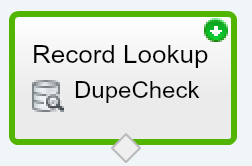
3FA2E3A833
ReplyDeletekiralık hacker
hacker kiralama
tütün dünyası
-
-