Avoid Duplicate Records Using Flow
Lets jump into the solution, we will use flow to check duplicate record logic and use apex trigger to initiate the Flow whenever a record is created or updated.
Visual WorkFlow:[Click]
First we will create the Flow to check the duplicate records based on the name and store the result in the variable. In this example, we will use the Account object for the dupe check.
Step 1 : Create a new visual flow with the Name ‘DuplicateAccountCheck'
Step 2 : Click and drag the RecordLookup into the flow window and Name it as ‘DuplicateCheck'
Step 3 : Select the object as ‘Account'
Step 4: In the Fields select “ID" and condition as "does not equal” in the value and create new variable ‘varAccountId’.
Step 5: Select Field as “Name” and Operator as “equal” in the value and create new variable ‘varAccountName'.
Note: Set Variable Input/Output Type as InputOnly
Step 6: Select the field as ‘Name’ and under the variable create new variable ‘varReturnAccount'.
Step 7: Select the check box Assign null value to the variable if no records are found and save it.
Whenever this flow is initiated with the parameter Account name and Id then it will check for the Acoount record based on the name, if any record matches then it will store in the variable ‘varReturnAccount’. So now logic to check duplicate account record is ready, lets move on to the next logic.
Trigger:[Code]
We easily covered the major logic for duplicate check without writing a single line of code using flow, all we going to do now is call our flow whenever a record is created or updated from trigger and display error message if it has duplicate record. Calling flow in an apex class is straight forward approach, below is the apex trigger code which will call your flow
Whenever a new record is inserted or updated, the trigger will call the flow which will perform the duplicate check and store it in the variable, if the variable is not null then it will throw the error message for that particular record. Now we linked the flow and trigger, which helps non-developers to build solutions for the complex problem with the more Clicks and less Code.
Where you can Learn more about Flow?
1. You will have all resource in one link[Video, demo, other related references link]. One stop to learn everything
2. You will have an interesting challenge at the end to test your knowledge
3. The best thing is you will earn BADGES and POINTS which will be added in your community profile.
Its really powerful feature in salesforce platform where you can able to reduce lots of visualforce and apex code in the org and the another cool things is you can able to automatically trigger the flow from the Lightning Process builder and Trigger.
Now its your turn to learn about Flow and share your use case in the comment section where you reduced the code using Flow. Start exploring more aboutSalesforce Trailhead module.
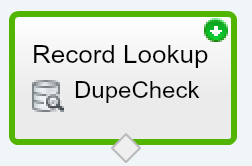



Hi Karanraj,
ReplyDeleteI created a Process Builder process that automatically adds a Staff Contact record to our Bi-Weekly newsletter Campaign. Since Staff Contact records are only created on the hire date there is no worries about duplicate records in the campaign. But, I'd like to use this process for other auto contact to campaign scenarios, but then will have duplicate issues. I would to use your approach to Flow to preclude dupes, but I am unsure as to where and how to install the Apex trigger. Could you offer some guidance in that area, and I assume some of that code would change since its pointing to the Account record. Thanks in advance for any help with this.
Best,
Glenn
Thank you, this blog is awesome and super. I really love your article. Thanks once again,
ReplyDeleteDubai VPS Hosting
Mardin
ReplyDeleteistanbul
Çanakkale
Antep
Elazığ
8N7ASS
Iğdır
ReplyDeleteAdana
Karabük
Diyarbakır
Antep
PCHE
Eskişehir
ReplyDeleteDenizli
Malatya
Diyarbakır
Kocaeli
ESF8W
Diyarbakır
ReplyDeleteKırklareli
Kastamonu
Siirt
Diyarbakır
UİG
href="https://istanbulolala.biz/">https://istanbulolala.biz/
ReplyDeleteD130K
yalova evden eve nakliyat
ReplyDeletetunceli evden eve nakliyat
giresun evden eve nakliyat
ağrı evden eve nakliyat
van evden eve nakliyat
J02
urfa evden eve nakliyat
ReplyDeletemalatya evden eve nakliyat
burdur evden eve nakliyat
kırıkkale evden eve nakliyat
kars evden eve nakliyat
HQGL
düzce evden eve nakliyat
ReplyDeletedenizli evden eve nakliyat
kırşehir evden eve nakliyat
çorum evden eve nakliyat
afyon evden eve nakliyat
MLPPR
22219
ReplyDeleteBingöl Parça Eşya Taşıma
Urfa Lojistik
Yalova Evden Eve Nakliyat
Çorum Lojistik
Samsun Lojistik
23807
ReplyDeleteEskişehir Lojistik
Van Parça Eşya Taşıma
Osmaniye Evden Eve Nakliyat
Erzurum Evden Eve Nakliyat
Iğdır Parça Eşya Taşıma
BF48F
ReplyDeleteDenizli Parça Eşya Taşıma
Çanakkale Evden Eve Nakliyat
Gümüşhane Lojistik
Zonguldak Lojistik
Tokat Lojistik
309F3
ReplyDeleteMuğla Lojistik
Bilecik Parça Eşya Taşıma
Hakkari Lojistik
Giresun Evden Eve Nakliyat
Çorum Evden Eve Nakliyat
FEA83
ReplyDeleteSilivri Parke Ustası
Artvin Parça Eşya Taşıma
Mardin Şehir İçi Nakliyat
Bingöl Şehirler Arası Nakliyat
Çorum Evden Eve Nakliyat
Antalya Lojistik
Sinop Evden Eve Nakliyat
Tokat Parça Eşya Taşıma
Kastamonu Şehir İçi Nakliyat
CFBFD
ReplyDeleteBatman Şehirler Arası Nakliyat
Niğde Şehir İçi Nakliyat
Ünye Oto Boya
Ünye Asma Tavan
Nevşehir Evden Eve Nakliyat
Cointiger Güvenilir mi
Mercatox Güvenilir mi
Çorum Şehirler Arası Nakliyat
Bingöl Şehir İçi Nakliyat
B7F88
ReplyDeleteKarabük Evden Eve Nakliyat
Gümüşhane Parça Eşya Taşıma
Pancakeswap Güvenilir mi
Tekirdağ Evden Eve Nakliyat
Balıkesir Parça Eşya Taşıma
Nevşehir Şehir İçi Nakliyat
Btcturk Güvenilir mi
Balıkesir Şehirler Arası Nakliyat
Elazığ Parça Eşya Taşıma
F4E3C
ReplyDeleteBitcoin Nedir
Bitcoin Üretme Siteleri
Bitcoin Üretme Siteleri
Coin Oynama
Okex Borsası Güvenilir mi
Madencilik Nedir
Bitcoin Nasıl Para Kazanılır
Bitcoin Üretme
Binance Madencilik Nasıl Yapılır
91B90
ReplyDeleteresimlimagnet
2A72E
ReplyDeletebinance referans kodu
referans kimliği nedir
resimli magnet
referans kimliği nedir
resimli magnet
resimli magnet
binance referans kodu
binance referans kodu
binance referans kodu
A77A6
ReplyDeletesightcaresite.com
8BC90
ReplyDeletekütahya mobil sohbet et
mobil sohbet siteleri
kadınlarla görüntülü sohbet
kayseri görüntülü sohbet yabancı
Afyon Telefonda Kızlarla Sohbet
erzincan rastgele sohbet uygulaması
Adana Yabancı Görüntülü Sohbet Siteleri
hatay sohbet sitesi
bolu tamamen ücretsiz sohbet siteleri
FA578
ReplyDeleteOrdu Mobil Sohbet Bedava
kilis görüntülü sohbet
Bingöl Parasız Sohbet
Mardin Görüntülü Sohbet
igdir yabancı görüntülü sohbet siteleri
giresun ücretsiz görüntülü sohbet
rastgele görüntülü sohbet uygulamaları
kırklareli sesli mobil sohbet
antalya sesli sohbet odası
DC4C2
ReplyDeleteyalova sesli sohbet siteler
osmaniye muhabbet sohbet
konya görüntülü sohbet ücretsiz
samsun goruntulu sohbet
çorum görüntülü sohbet sitesi
Karaman Sesli Sohbet Sitesi
Amasya Bedava Sohbet
sakarya sohbet sitesi
Antep Bedava Görüntülü Sohbet
7559E
ReplyDeleteKırıkkale En İyi Görüntülü Sohbet Uygulaması
maraş telefonda sohbet
van rastgele sohbet siteleri
amasya sesli görüntülü sohbet
parasız sohbet
manisa canlı görüntülü sohbet odaları
sohbet odaları
bedava sohbet siteleri
muş rastgele sohbet odaları
BA16A
ReplyDeleteYeni Çıkan Coin Nasıl Alınır
Mexc Borsası Kimin
Soundcloud Beğeni Satın Al
Soundcloud Takipçi Hilesi
Coin Nasıl Alınır
Fuckelon Coin Hangi Borsada
Threads Beğeni Satın Al
Soundcloud Reposts Hilesi
Binance Kimin
0A8B7
ReplyDeleteYoutube Abone Hilesi
Coin Üretme Siteleri
Coin Kazanma
Soundcloud Reposts Satın Al
Pinterest Takipçi Satın Al
Yeni Çıkacak Coin Nasıl Alınır
Bitcoin Kazma Siteleri
Btcturk Borsası Güvenilir mi
Bitcoin Kazanma Siteleri
0FE54
ReplyDeleteBinance Yaş Sınırı
Binance Hesap Açma
Bitcoin Nasıl Kazanılır
Nexa Coin Hangi Borsada
Spotify Takipçi Satın Al
Coin Kazanma Siteleri
Likee App Beğeni Satın Al
Bitcoin Hesap Açma
Coin Nasıl Kazılır
11876
ReplyDeletekripto ne demek
argan sabunu
tarçın sabunu
güvenilir kripto para siteleri
aax
binance
deve sütü sabunu
en düşük komisyonlu kripto borsası
bitexen
0D790
ReplyDeletepapaya meyvesi
binance referans kod
bitcoin hangi bankalarda var
4g proxy
binance ne demek
okex
toptan mum
bkex
referans kimligi nedir
992CB
ReplyDeletecanlı sohbet
February 2024 Calendar
paribu
https://kapinagelsin.com.tr/
btcturk
telegram kripto kanalları
huobi
4g mobil proxy
en düşük komisyonlu kripto borsası
19BC2
ReplyDeletematadorbet
----
----
----
----
----
----
----
----
7EB8A
ReplyDeleteücretli güvenilir şov
C935B
ReplyDeletesanal canlı show
9A398
ReplyDeletecanlı ücretli şov
8B390
ReplyDeletegörüntülü güvenilir şov
D212F
ReplyDeletewhatsapp görüntülü show
428AE
ReplyDeletewhatsapp görüntülü show
8CBBF
ReplyDeleteücretli show
5EC56655D8
ReplyDeletegörüntülü şov whatsapp numarası
skype show
canli web cam show
canli cam show
telegram show
skype şov
ücretli şov
görüntülü show
whatsapp görüntülü show güvenilir
B591276A67
ReplyDeletelifta
viga
vega
sildegra
cam show
green temptation
skype show
ücretli şov
görüntülü şov whatsapp numarası
C906269014
ReplyDeleteskype show
stag
canli cam show
vigrande
novagra
telegram show
whatsapp görüntülü show güvenilir
skype şov
canli web cam show
9D57C32586
ReplyDeletedegra
telegram görüntülü şov
whatsapp görüntülü show güvenilir
cam show
bayan azdırıcı damla
bufalo çikolata
kaldırıcı
themra macun
cam şov
A2770C39F8
ReplyDeletecialis
degra
görüntülü şov whatsapp numarası
görüntülü şov
maxman
fx15
kamagra
yapay kızlık zarı
ücretli şov
31558E4031
ReplyDeletegreen temptation
skype şov
novagra hap
degra 100 mg
stag
bayan azdırıcı damla
telegram görüntülü şov
bufalo çikolata
kamagra hap
75AB49D4AF
ReplyDeleteweb cam şov
43201629A0
ReplyDeletesildegra
görüntülü şov whatsapp numarası
vega
degra 100 mg
ücretli şov
bufalo içecek
novagra hap
sinegra 100 mg
kamagra hap
D0D3960801
ReplyDeletetwitter türk beğeni satın al
0ADC4BF048
ReplyDeleteguvenilir takipci satin alma
83E53C841C
ReplyDeleteucuz twitter takipçi
54FD366151
ReplyDeleteinstagram organik takipçi
82B8F89C7B
ReplyDeleteinstagram takipçi
Pubg New State Promosyon Kodu
War Robots Hediye Kodu
MLBB Hediye Kodu
Kafa Topu Elmas Kodu
Dude Theft Wars Para Kodu
Lords Mobile Promosyon Kodu
Türkiye Posta Kodu
Footer Link Satın Al
Mogelijke lichamelijke oorzaken van een erectiestoornis zijn onder andere: hart- en vaatziekten, een hoge bloeddruk, bloedvatafwijkingen, diabetes, overgewicht, roken, drugsgebruik en overmatig alcoholgebruik. Dit soort factoren kunnen de bloedtoevoer naar de penis doen verminderen, waardoor de zwellichamen in de penis onvoldoende kunnen opzwellen tijdens seksuele prikkeling. Erectieproblemen kunnen ook het gevolg zijn van zenuwbeschadigingen (bijvoorbeeld door een herseninfarct of ongeval) en een verlaagde testosteronproductie door ouderdom. Super kamagra bestellen
ReplyDeleteAls erstes sollten Sie mit einem qualifizierten Mediziner sprechen. Es ist wichtig, dass ein Arzt Ihre Symptome beurteilt und Sie auf andere medizinische Bedenken hin untersucht, bevor Sie mit einer Behandlung der erektilen Dysfunktion beginnen. Sobald ein Arzt die Diagnose gestellt hat, stehen Ihnen mehrere sichere Behandlungsmöglichkeiten zur Verfügung. Kamagra oral jelly kaufen
ReplyDeleteDécouvrez une alternative puissante au Viagra! Loveagra 100 mg France est disponible avec une livraison rapide et discrète. Achetez en toute confiance!
ReplyDelete91105A5BB5
ReplyDeleteEn İyi Telegram Coin Botları
Yeni Telegram Coin Kazanma Botları
Telegram Para Kazanma
Yeni Telegram Farm Botları
Airdrop Botları
994BBF1F2E
ReplyDeleteMining Botları
Yeni Telegram Para Kazandıran Botlar
Telegram Para Kazanma Grupları
Telegram Güvenilir Para Kazanma Botları
Coin Botları
EF749BAB37
ReplyDeleteTelegram Airdrop Botları
Telegram Güvenilir Coin Botları
En İyi Telegram Farm Botları
Yatırımsız Para Kazanma Telegram
En İyi Telegram Coin Kazma Botları
För extra styrka, Viagra 200mg Bestellen Deutschland! Denna högre dos ger längre varaktighet och bättre kontroll vid erektionsproblem. Beställ enkelt online med snabb, diskret leverans. Välj kvalitet och trygghet – beställ nu!
ReplyDelete8309F01C5C
ReplyDelete-
-
bayan kusadası
-
-
E545EE6883
ReplyDelete-
-
eskort
-
-
4D29E0EE22
ReplyDelete-
-
kusadasiguide.net
-
-
Kamagra Oral Jelly Bestellen Deutschland och upplev en snabbverkande behandling mot erektionsproblem. Detta medicin är lätt att ta och absorberas snabbt i kroppen för en varaktig effekt. Idealisk för män som vill ha en diskret och bekväm lösning. Beställ Kamagra Oral Jelly säkert och anonymt online. Köp Kamagra Oral Jelly bestellen och njut av ökad självsäkerhet i ditt kärleksliv.
ReplyDeleteEB1F26E780
ReplyDeletetwitter bot takipçi
beğeni satın al
gerçek takipçi
düşmeyen takipçi
aktif takipçi
Wer Viagra 100mg Bestellen in Deutschland möchte, kann dies bequem und ohne Rezept online tun. Das Medikament bietet Männern mit erektiler Dysfunktion eine zuverlässige Lösung. Mit Sildenafil als Wirkstoff wird eine gesunde Erektion gefördert. Die Lieferung erfolgt diskret, schnell und zuverlässig. Viele Männer in Deutschland setzen auf Viagra 100mg, um ihre Intimität und ihr Selbstwertgefühl zurückzugewinnen. Jetzt Viagra bestellen und wieder voller Vertrauen in die Nacht starten.
ReplyDelete3D61767BF2
ReplyDeletemobil mmorpg
ucuz sms onay
mobil ödeme bozdurma
takipçi satın alma
-
8A8CC6B47F
ReplyDeletemmorpg oyunlar
sms onay sitesi
türk telekom mobil ödeme bozdurma
en güvenilir takipçi satın alma sitesi
-
0127C915E8
ReplyDeleteyeni mmorpg
sms onay
türk telekom mobil bozum
en iyi takipçi satın alma sitesi
-
37A15F0668
ReplyDeletekiralık hacker
kiralık hacker arıyorum
kiralık hacker
hacker arıyorum
kiralık hacker
EF30A94AA2
ReplyDeletekiralık hacker
kiralık hacker arıyorum
kiralık hacker
hacker arıyorum
kiralık hacker