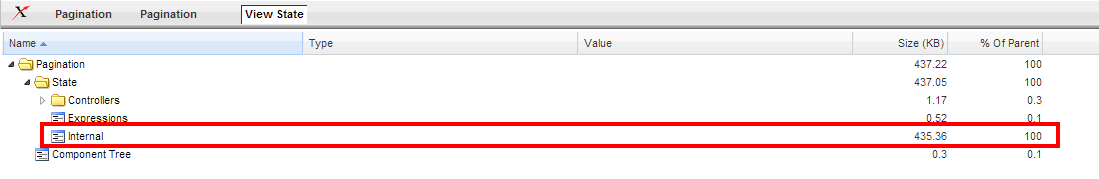Posts
Showing posts from 2014
Export records from List view – ListView API
- Get link
- X
- Other Apps
10th Chennai Salesforce Meetup - Recap
- Get link
- X
- Other Apps
Tooling API + Salesforce1 = SalesforceD
- Get link
- X
- Other Apps
Visualforce Remote object – I’m single
- Get link
- X
- Other Apps
Avoid Internal view state in Visualforce page
- Get link
- X
- Other Apps
Salesforce DUG Chennai - Feb month meetup
- Get link
- X
- Other Apps