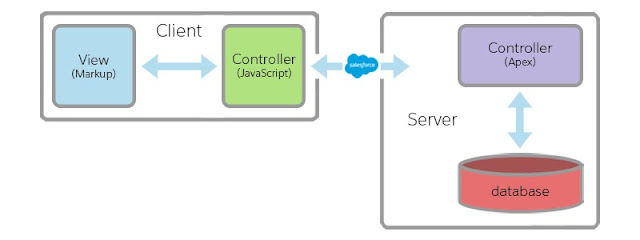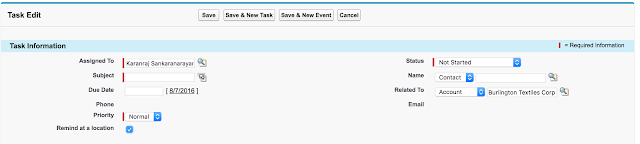Flow Updates in Winter'23
In this post, I'll discuss my favorite five flow features in the Winter 23 release. 1. Use the IN and NOT IN operators to find related records. When you have the Ids in the collection variable, it is now easy to access the associated entries. Assume you have a collection of record Ids in the collection variable and wish to get the relevant records. There are currently two alternatives. 1. Use the loop element to go one by one and obtain the records inside the loop element. 2. Implement the get record logic in an apex class and call it from the flow. Option 1 is not scalable since it keeps the get record element inside the loop and hits the governor restrictions when the loop element exceeds 100, and option 2 requires us to write code when we can accomplish it with clicks in Winter 23 release. With the Winter'23 release, we can now obtain the records by using the IN and NOT in operators. The operator is supported by the flow elements Get record, ...