Tooling API + Salesforce1 = SalesforceD
Hope you all know about SalesforceA mobile app for admin, which helps to perform user management tasks like editing user details, resetting passwords, assigning permission sets, and unlocking, freezing, and deactivating user accounts—all from your mobile device, why can't we have an app for developers do some basic stuffs from their mobile phones? So I thought of bringing some basic activities of developers to perform from their mobile application. We are not bringing entire developer console functionality into a mobile, personally I don't think it going to helpful for developers, its difficult to write code in a touch screen keyboards.
First lets take a simple functionality "Checking overall coverage" from your Salesforce1. When I checked for the different possibilities found that Tooling API is the only method where we can easily bring the development functionality into mobile. Tooling API provides both SOAP and REST services that allow us to build custom development tool for salesforce platform. You can find more details in the documentation link.
Getting Overall percentage is straight forward in tooling api, ApexorgWideCoverage tooling object will the provide the overall code coverage of your organization, by running the query in workbench rest explorer will gives an overall code coverage.

Now we know, how to get the over all code coverage. We can consume the REST API in visualforce page in many different ways. Below is the code which will give the over all code coverage of your organization.
Now we can able to view the result in a visualforce page. Lets do something more in that, lets visualize the data in a chart. There are many responsive data visualization charting libraries are available like D3,Chartjs,amCharts. In this example I have used amCharts which is very simple to implement the responsive dashboard.
Stay tuned for the next series of SalesforceD, will add some more functionality in a salesforce1 application. Here is the link to GitHub https://github.com/Karanraj/SalesforceD. Please feel free to share your feedback and comments.
You can also deploy by clicking this button

Happy Coding!!!
First lets take a simple functionality "Checking overall coverage" from your Salesforce1. When I checked for the different possibilities found that Tooling API is the only method where we can easily bring the development functionality into mobile. Tooling API provides both SOAP and REST services that allow us to build custom development tool for salesforce platform. You can find more details in the documentation link.
Getting Overall percentage is straight forward in tooling api, ApexorgWideCoverage tooling object will the provide the overall code coverage of your organization, by running the query in workbench rest explorer will gives an overall code coverage.

Now we know, how to get the over all code coverage. We can consume the REST API in visualforce page in many different ways. Below is the code which will give the over all code coverage of your organization.
Now we can able to view the result in a visualforce page. Lets do something more in that, lets visualize the data in a chart. There are many responsive data visualization charting libraries are available like D3,Chartjs,amCharts. In this example I have used amCharts which is very simple to implement the responsive dashboard.
Stay tuned for the next series of SalesforceD, will add some more functionality in a salesforce1 application. Here is the link to GitHub https://github.com/Karanraj/SalesforceD. Please feel free to share your feedback and comments.
You can also deploy by clicking this button

Happy Coding!!!



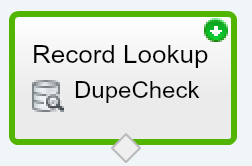
EFD6BAB9B0
ReplyDeletetakipçi alma
nautica swivel accent chair
ReplyDeleteWhen exploring creative ways to personalize your apparel, consider utilizing custom dtf transfers. These transfers provide high-quality, vibrant designs that can be easily applied to various fabrics, making your products stand out. Many entrepreneurs and hobbyists alike are turning to custom dtf transfers for their versatility and durability. Whether for a small business or a personal project, they offer an excellent solution for achieving professional-looking results.